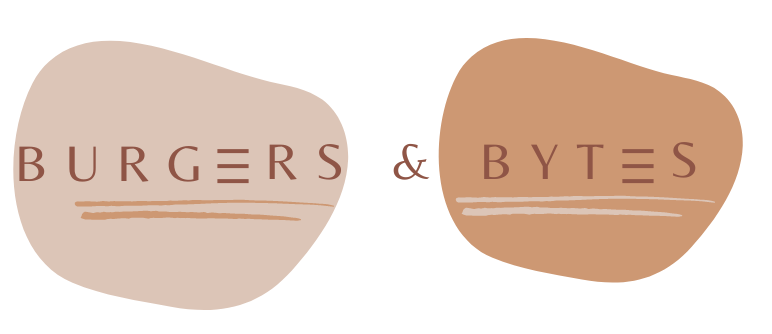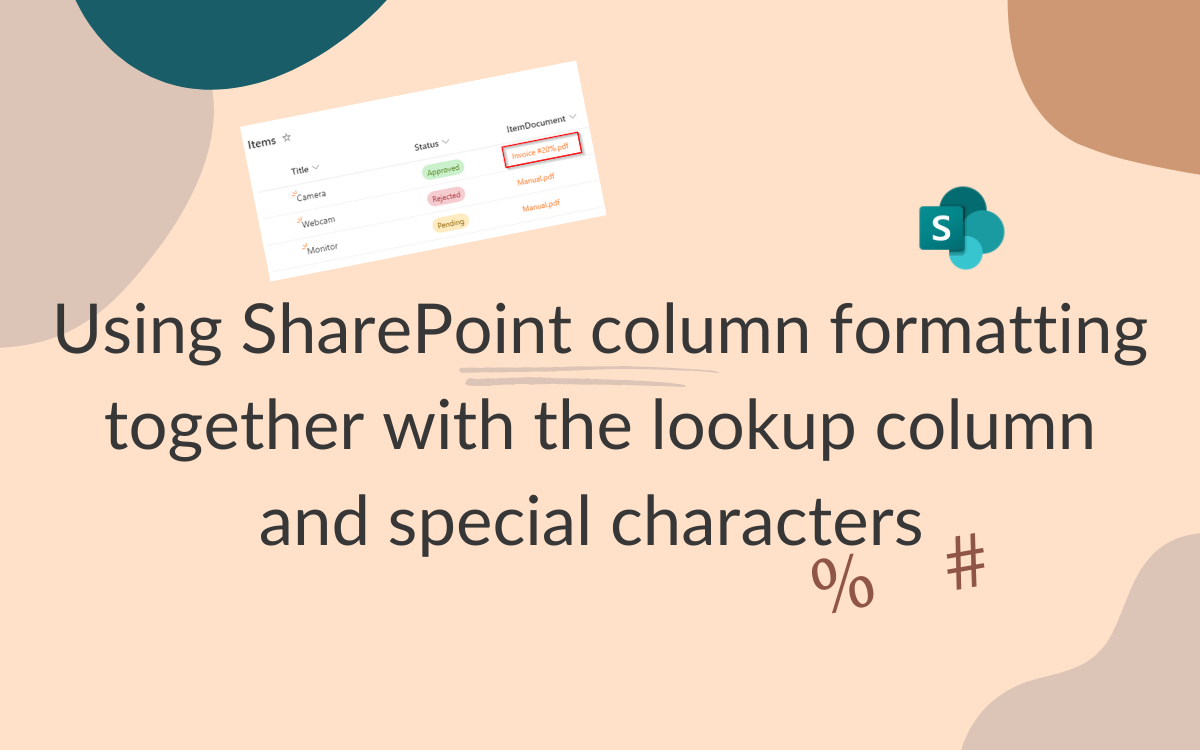SharePoint column formatting: lookup column and special characters (% and #)
Nov 20, 2023 • 2 • 371
The capabilities of SharePoint regarding column and view formatting can enhance the usability of both SharePoint libraries and list. In this blog the explanation using a lookup column and the challenging part regarding the use of special characters.
Scenario
The SharePoint list has a lookup column to a document library, so a link between the list item and associated document can be made. At first glance, this looked fine:
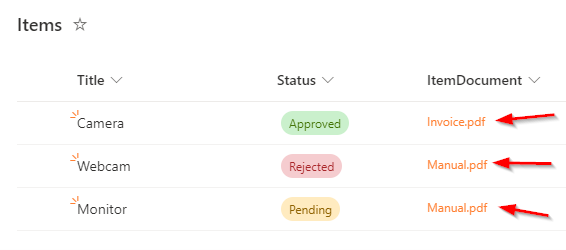
However when you clicked on the file link, the file didn’t open, but navigated to the display form of the library item instead.
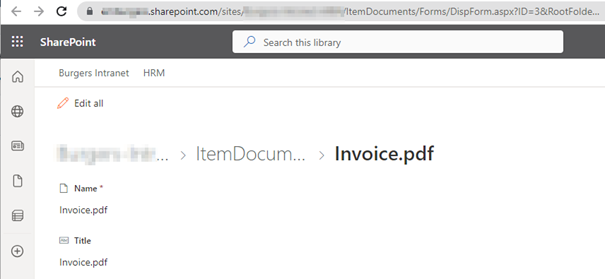
Next step is to format the column so the document itself will be opened.
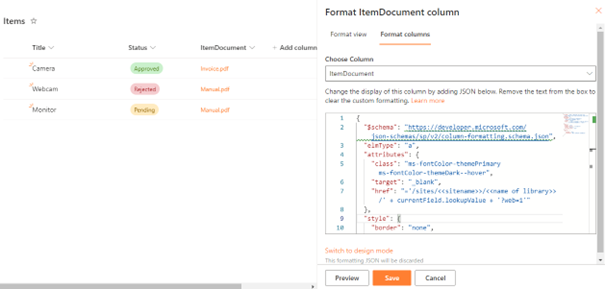
See below the JSON used (don’t forget to replace «sitename» and «name of library» with values applicable to your scenario)
{
"$schema": "https://developer.microsoft.com/json-schemas/sp/v2/column-formatting.schema.json",
"elmType": "a",
"attributes": {
"class": "ms-fontColor-themePrimary ms-fontColor-themeDark--hover",
"target": "_blank",
"href": "='/sites/<<sitename>>/<<name of library>> /' + @currentField.lookupValue + '?web=1'"
},
"style": {
"border": "none",
"background-color": "transparent",
"cursor": "pointer",
"text-decoration": "none"
},
"children": [
{
"elmType": "span",
"txtContent": "@currentField.lookupValue"
}
]
}
Special characters percentage sign % and # hashtag
This way to go works fine, as long as the lookup value does not contain special characters like percentage sign or a hashtag.
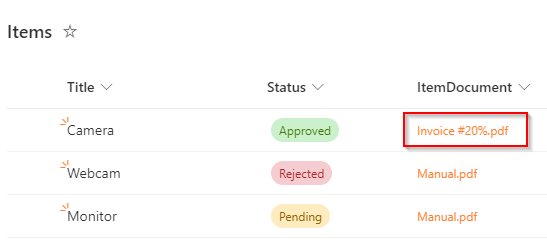
If you then want to open the document, an error message appears: ‘Bad Request - Invalid URL’ or ‘The resource cannot be found’.
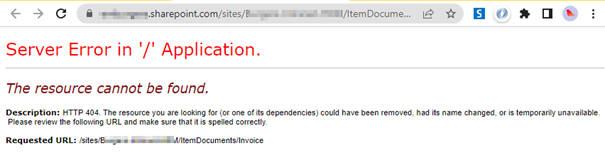
To solve this, the special characters have to be replaced, in the case of the percent sign it is %25 and for the hashtag it is %23. The column formatting now looks like this:
{
"$schema": "https://developer.microsoft.com/json-schemas/sp/v2/column-formatting.schema.json",
"elmType": "a",
"attributes": {
"class": "ms-fontColor-themePrimary ms-fontColor-themeDark--hover",
"target": "_blank",
"href": "='/sites/<<sitename>>/<<library name>>/' + replaceAll(replaceAll(@currentField.lookupValue, '%', '%25'), '#', '%23') + '?web=1'"
},
"style": {
"border": "none",
"background-color": "transparent",
"cursor": "pointer",
"text-decoration": "none"
},
"children": [
{
"elmType": "span",
"txtContent": "@currentField.lookupValue"
}
]
}
In this way, documents that have a value with a special character can also be opened without any problems.
Some points of interest:
- The ‘@currentField.lookupValue’ retrieves the title field of the document. In this example, the file name and file type are stored directly in the title field.
- Setting ‘?web=1’ after it, opens all files in the online view, even if they still have the old ‘doc’ file extension.