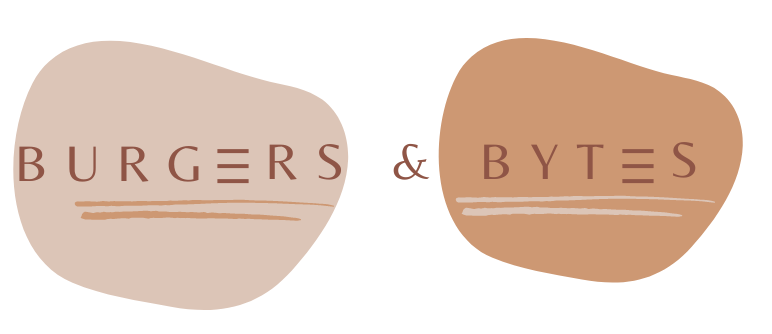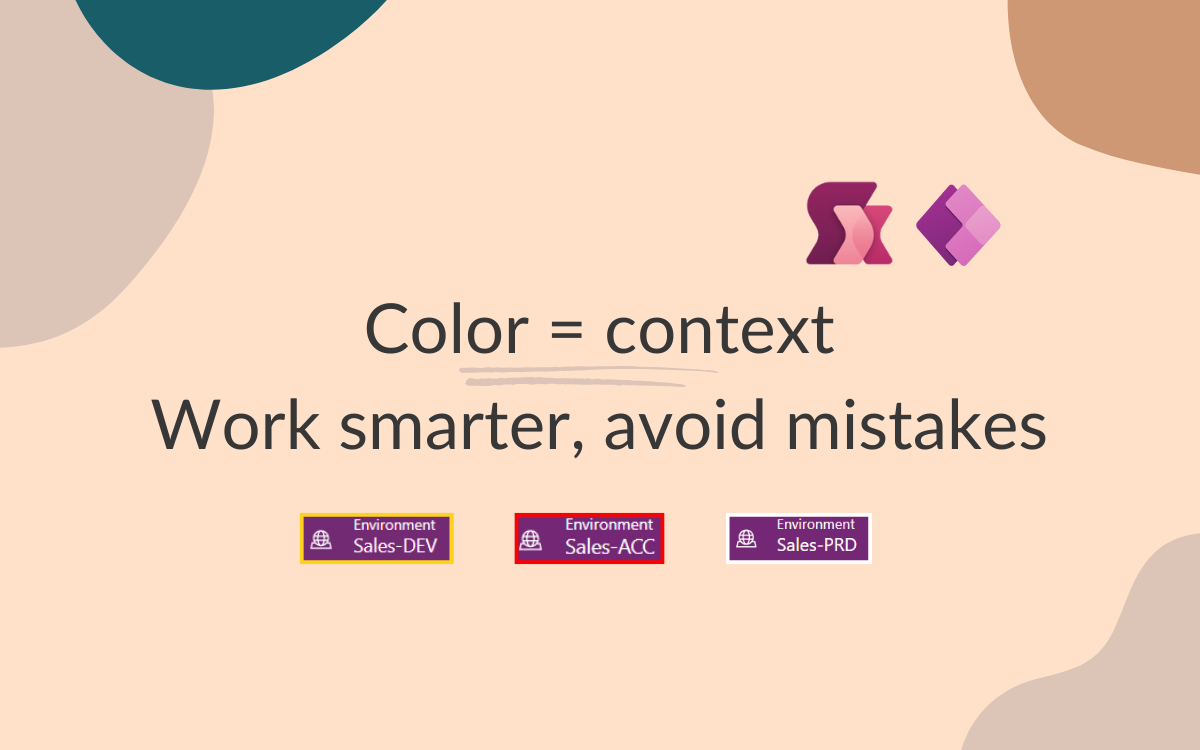Color = context. Work smarter, avoid mistakes
Oct 3, 2025 • 2 • 313
Table of contents
Ever clicked in your app and wondered: Am I in DEV or PRD now?
Mistakes happen. Mis-clicks happen. And worst case: you update data in the wrong environment.
In this blog: a simple pattern to make your app visually aware — based on environment.
🎯 The idea in short
- Create an environment variable (e.g.
CurrentEnvironment) with possible valuesDEV,ACC,PRD - In your app, use logic to pick a color based on that value
- Result: the UI itself signals which environment you’re in
Color = Context. Work smarter, avoid mistakes.
1. Create the variable
In your solution:
- Add a new Environment Variable
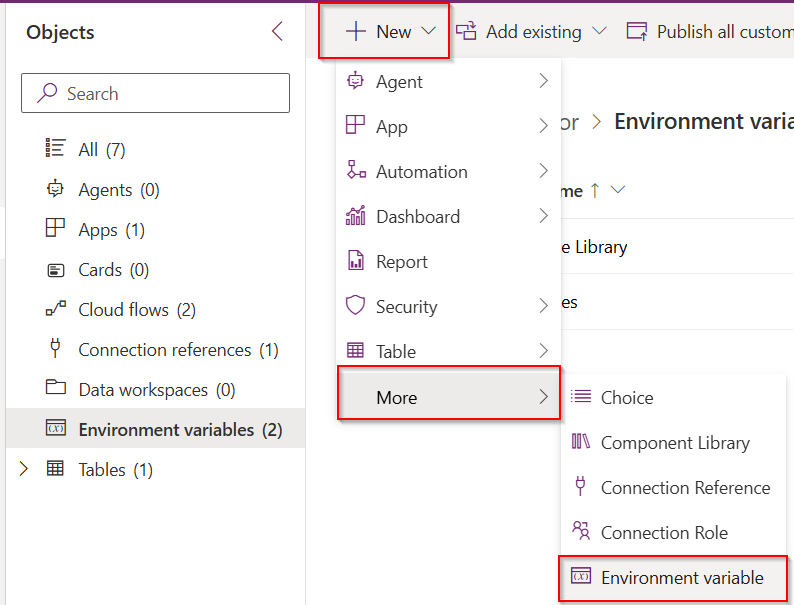
- Name it
CurrentEnvironment - Give it value (DEV, ACC, PRD)
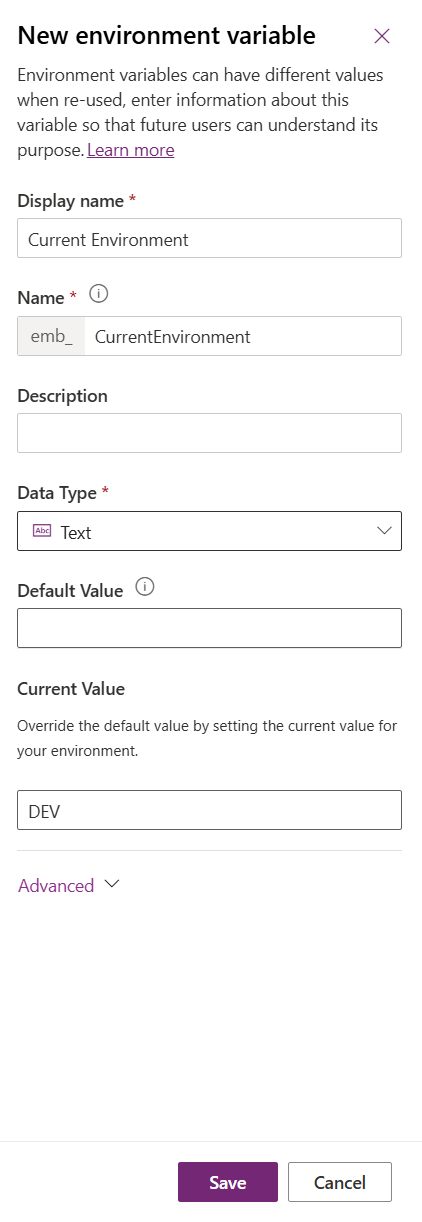
2. Assign colors per environment
In Power Apps you add a variable which is set while loading the app to switch based on current environment:
Set(varEnvironmentColor,
Switch(LookUp('Environment Variable Values', 'Environment Variable Definition'.'Schema Name' = "emb_CurrentEnvironment").Value,
"DEV", Color.Yellow,
"ACC", Color.Red,
"PRD", Color.White
));
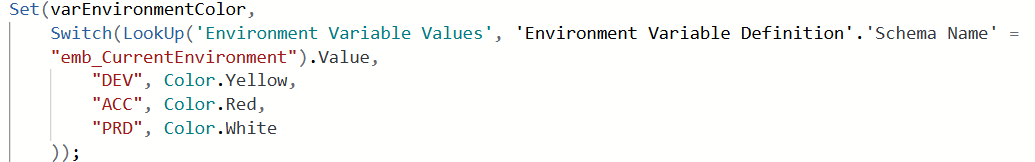
Bind that to background, header bar, or banner — anywhere you want the color cue.
Differentation
| DEV | ACC | PRD |
|---|---|---|
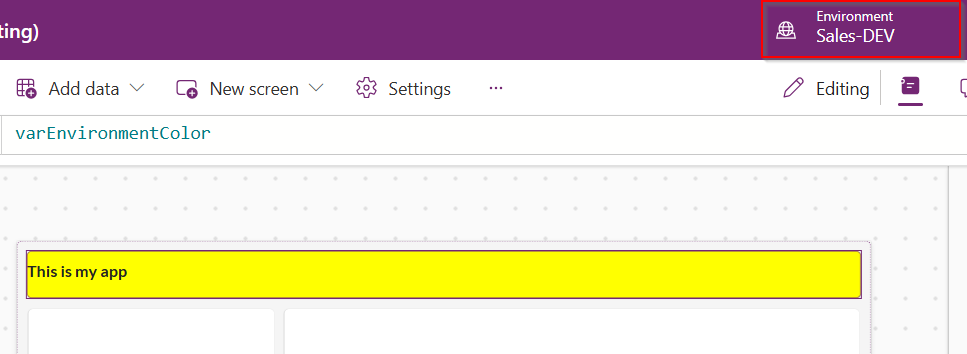 | 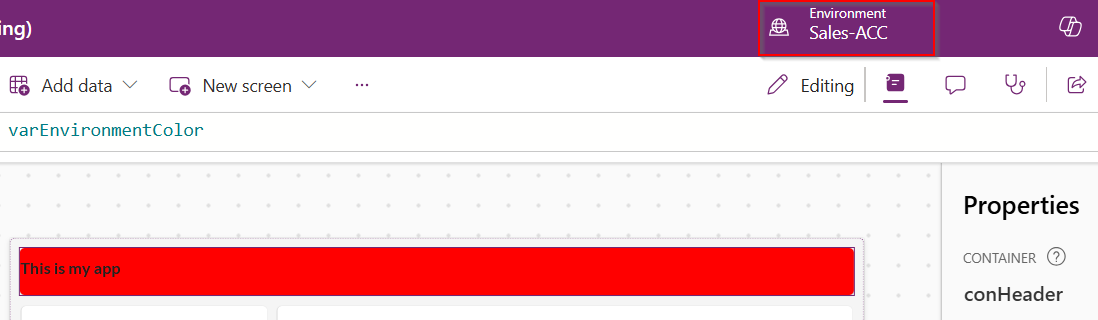 | 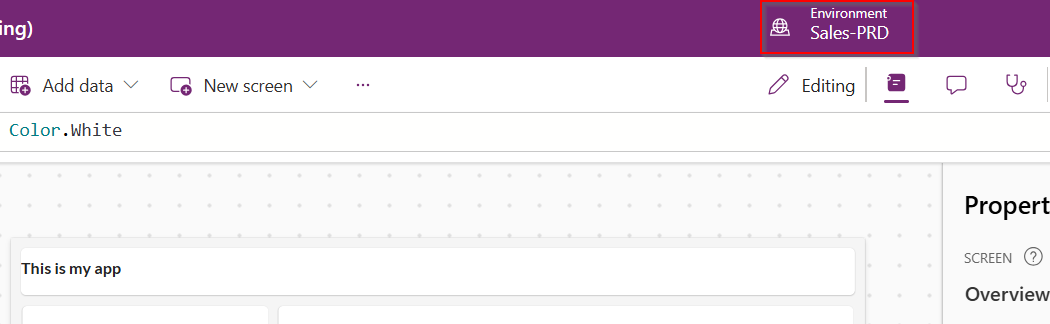 |
👍Why this helps
- At a glance you see which environment you’re working in
- Prevents fatal mistakes (like editing PRD while you thought you were in DEV)
- Consistent across your team: everyone sees the same cues
- Flexible: add more environments later
💡Tips & variations
- Use lighter shades (pastels) so the color cue is subtle, not distracting
- Combine with icons or labels like “DEV mode” or “ACC mode”
- Always set a fallback color in case something goes wrong
🧩 Implementation checklist
- Create environment variable CurrentEnvironment
- Define values: DEV, ACC, PRD
- Pick your colors
- Write the switch logic in the app
- Apply it to a prominent UI area
- Test: change the variable and see the effect immediately
With one simple variable and a splash of color, you turn your Power App into a smarter and more user-friendly tool; no more second-guessing where you are.